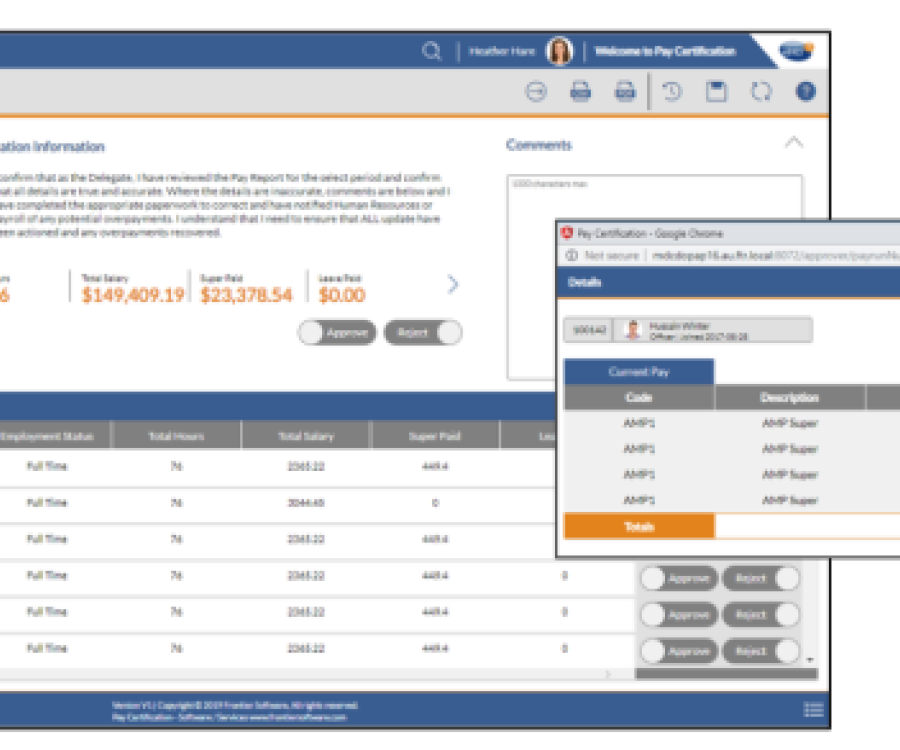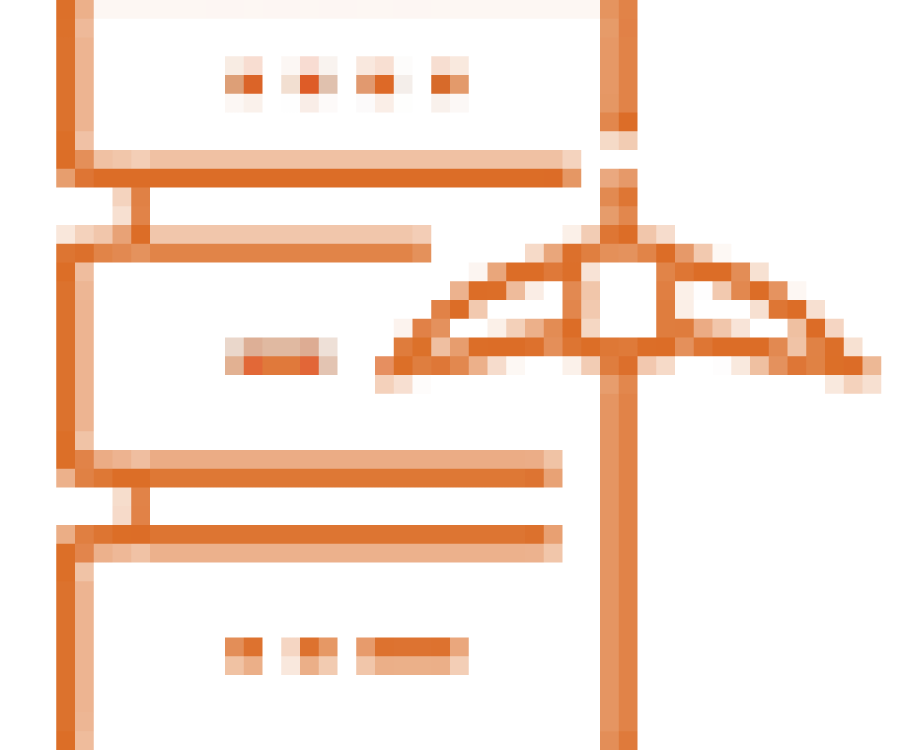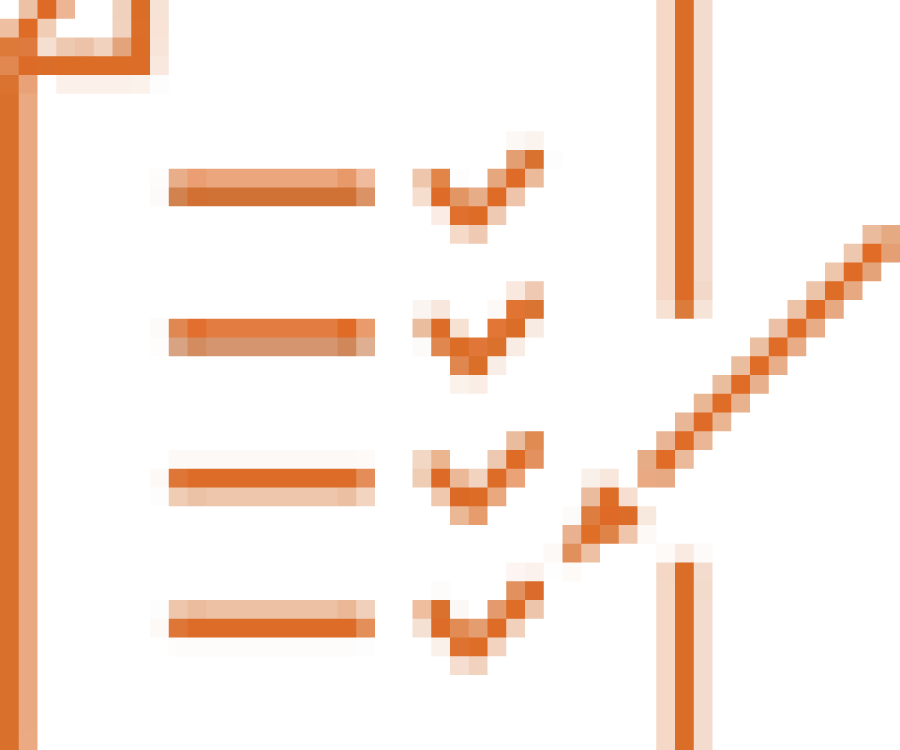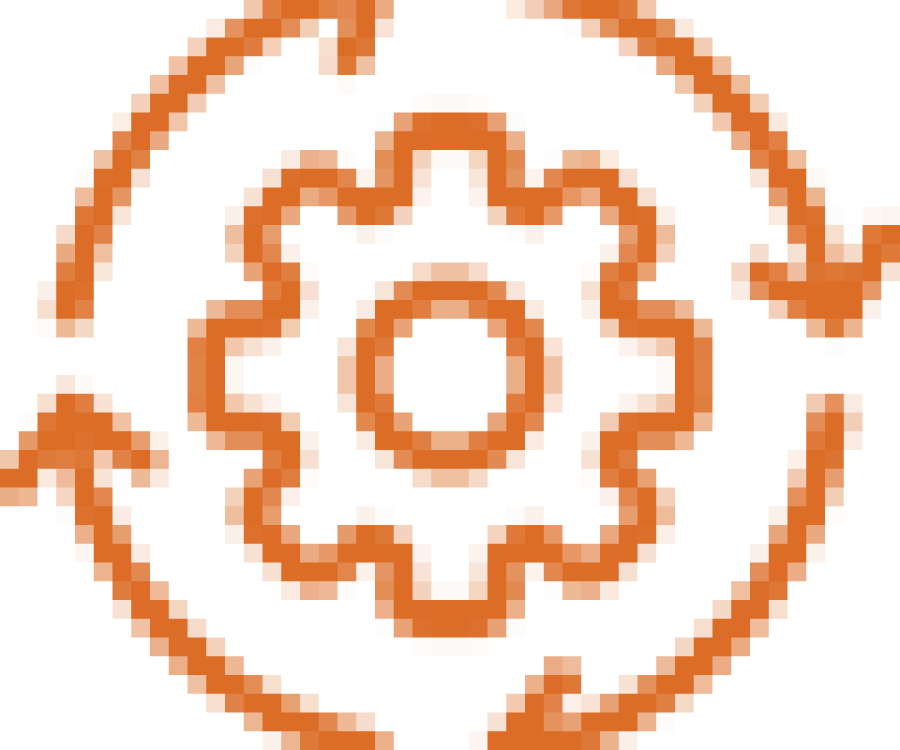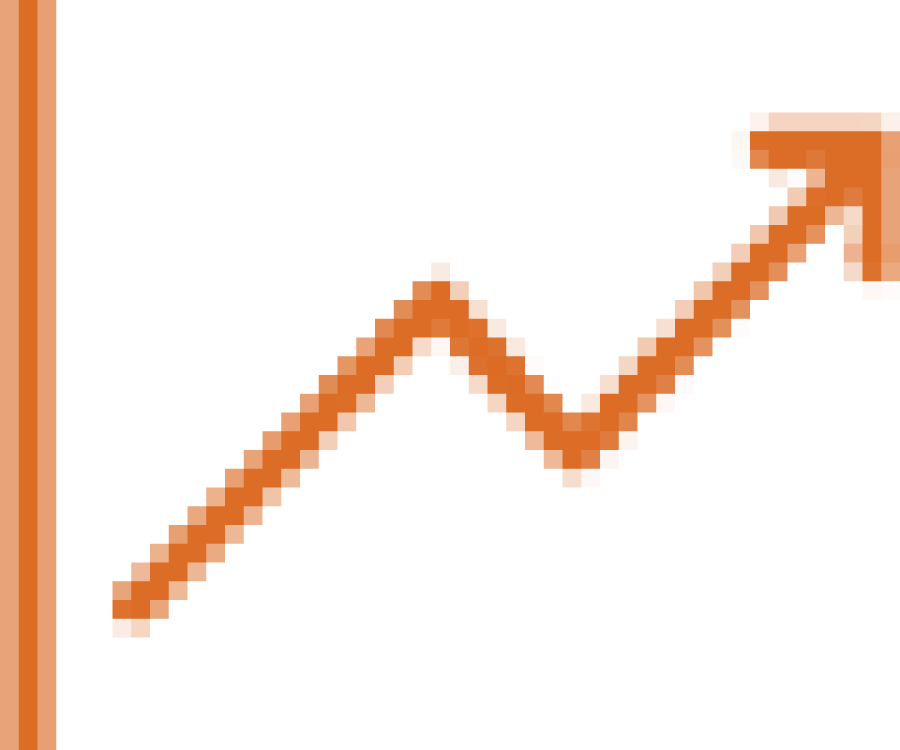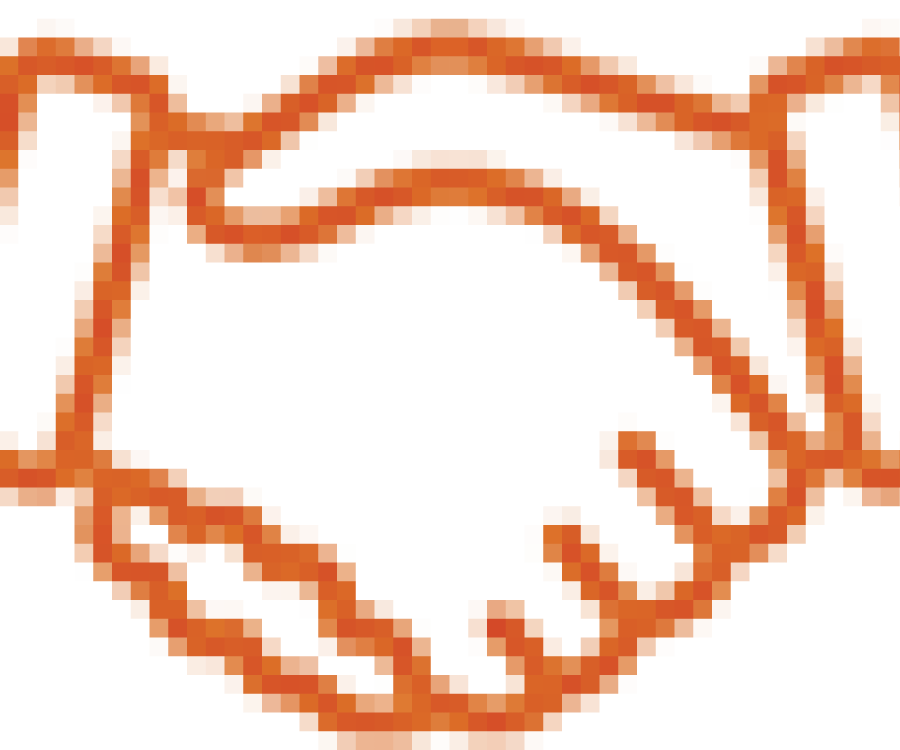Payroll Verification
We know how to increase your probability of 100% payroll accuracy.

Every payroll team wants to be 100% accurate, but how often does yours get there?
Mistakes happen for all kinds of reasons. Teams spread far and wide, miscommunication, and even outdated processes loom large as accuracy killers. (It’s a thing.)
Sometimes, giving payroll too much responsibility can be a risk; think payroll fraud and a lack of duty separation, for example.
The old way was to make payroll solely responsible for the accuracy and legitimacy of calculations. But we thought different.
Payroll Verification gives you additional visibility of the hours and dollars being paid to your teams. It’s a simple, automated process that helps prevent payroll problems before they become a big issue. It’s new thinking about an old problem.
How PVE21 - Payroll Verification Works
Once payroll has been processed and calculation completed, approvers will be advised via workflow that they have payroll data to review. The approver then checks the payroll calculations supplied for the people they are responsible for verifying. Errors are flagged and sent back to payroll for recalculation and resubmission. Approved payroll data is sent to payroll for final review prior to closing off the payroll.
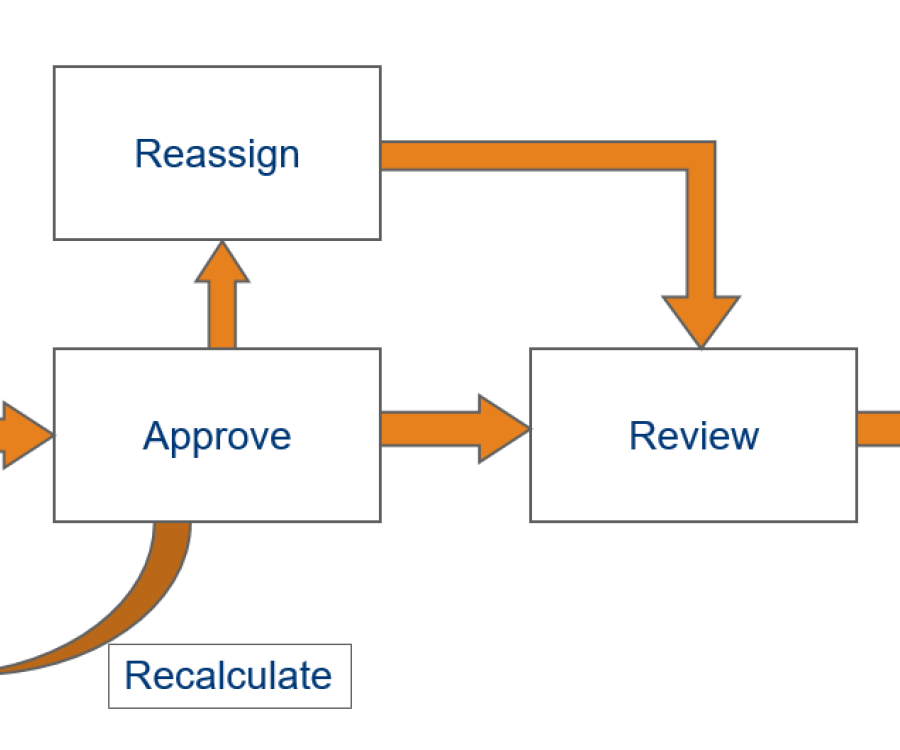
Simple, Online Approvals
PVE21 - Payroll Verification completes the entire approval process online, further enhancing payroll data security. Authorised users can access their approval screens via the internet using smartphone, laptop or desktop devices. The ease and convenience of online approvals ensures nominated authorisers can quickly complete payroll verification.